EPC/PPC-A8-070H-C¶
Version 1.1




Product Overview¶
The Cortex®-A8 series EPC/PPC-A8-070H-C (PN: CS10600T070) is a high-quality industrial PC. It features a 7.0” five-point capacitive and four-wire resistive touch screen with a resolution of 1024 x 600 pixels and brightness of 500 cd/m2.
It is available both as an embedded solution and as a device hosed in an aluminum casing with bezels, thus facilitating different installation options:
Installation on an industrial cabinet
Integration with the existing equipment
The EPC/PPC-A8-070H-C Industrial PC is based around the powerful CS-SOM335X-V3 System on Module (SoM), powered by the AM3354 Arm® Cortex®-A8 microprocessor unit (MPU). The AM33554 MPU is enhanced with image, graphics processing, peripherals and industrial interface options such as EtherCAT and PROFIBUS. The devices support high-level operating systems (HLOS).
The microprocessor unit (MPU) subsystem is based on the ARM Cortex-A8 processor and the PowerVR SGX™ Graphics Accelerator subsystem provides 3D graphics acceleration to support display and gaming effects.
The AM33554 MPU does not generate extensive heat, so even the thin aluminum housing on PPC version delivers sufficient thermal dissipation.
Ordering Options¶
Chipsee products can be customized during the ordering process. The product will be shipped with the pre-installed factory defaults if no extra requirements are specified. The table in the Hardware Features section provides information about the default options bundled with the product.
Note
You can order EPC/PPC-A8-070H-C from the official Chipsee Store or from your nearest distributor.
Operating System¶
This product comes with a pre-installed OS of your choice. Please see the list below for the supported OSes, which can be also obtained from the Software Documentation section, along with the detailed installation instructions.
Android 4.1
Linux with Qt 4.8
Linux with Qt 5.5
Debian 7.4
Debian 8.4
Angstorm v2012.12
Warning
The Software Documentation section provides a detailed instruction how to install different OS on your own. However, bear in mind that Chipsee can’t take the responsibility of inadequate installation procedure. If you “brick” your device, please contact Chipsee Technical Support at support@chipsee.com for further assistance
Optional Features¶
The EPC/PPC-A8-070H-C Industrial PC does not include WiFi/BT and/or 3G/4G modules by default. These modules are optional and can be selected at the Chipsee store during the ordering process.
Warning
Hardware Features¶
The EPC/PPC-A8-070H-C Industrial PC offers a board range of performance and connectivity options for scalable integration, providing expandability according to future needs. Some of the key features are listed in the table below.
EPC/PPC-A8-070H-C |
|
|---|---|
CPU |
AM3354ZCZ100, Arm® Cortex®-A8, 1GHz |
RAM |
512MB DDR3 |
eMMC |
4GB |
Storage |
TF Card, Supports up to 32GB SDHC |
Display |
7.0” LCD, 1024 x 600 resolution px, brightness 500 cd/m2 |
Touch |
5-point capacitive and resistive touch |
USB |
2 x USB 2.0 Host |
LAN |
1 x Channel 100M LAN |
Audio |
3.5mm output/input connector, 2W Internal Speaker |
Buzzer |
Yes |
RTC |
Yes |
RS232 |
2 x RS232 |
RS485 |
2 x RS4851 |
CAN |
1 x CAN1 |
GPIO |
8 Channels |
WiFi/BT |
Onboard WiFi/BT (optional) |
Expansion Port |
1 x 20-pin (PCB Footprint) |
3G/4G/LTE |
N/A |
Power Input |
From 6V to 42V |
Current at 12V |
600mA Max |
Power Consumption |
6W Typical |
Working Temperature |
From -20°C to +70°C |
OS |
Multiple Choices (Operating System) |
Dimensions |
EPC-A8-070H-C (PN: CS10600T070E): 190 x 107.8 x 29mm |
PPC-A8-070H-C (PN: CS10600T070P): 206 x 135 x 29.8mm |
|
Weight |
EPC-A8-070H-C (PN: CS10600T070E): 340g |
PPC-A8-070H-C (PN: CS10600T070P): 680g |
|
Mounting |
EPC-A8-070H-C (PN: CS10600T070E): Embedded |
PPC-A8-070H-C (PN: CS10600T070P): Panel |
|
Power Input¶
The EPC/PPC-A8-070H-C Industrial PC can be powered by a wide range of input voltages: From 6V to 42V DC. The power input connector is a 3-pin, 3.81mm terminal. The polarity and the pinout is clearly marked on the housing of the PPC version, as well as on the PCB itself of the EPC version, as shown in the figure below.

Figure 697: Power Input (embedded/enclosed version)¶
Note that the “+” sign represents the positive power input, and it is printed both at the casing and as a silk-screen on a PCB of the embedded version. The “-” terminal is shorted to the ground.
Power Input Definition |
||
|---|---|---|
Pin Number |
Definition |
Description |
Pin 1 |
Positive Input |
DC Power Positive Terminal |
Pin 2 |
Negative Input |
DC Power Negative Terminal |
Pin 3 |
Ground |
Power System Ground |
Note
The system ground “G” is connected to power negative “-” on board.
Touch Screen¶
The EPC/PPC-A8-070H-C Industrial PC uses a 5-point capacitive and resistive touch screen. The figure below shows the capacitive or resistive screen connected to the motherboard via the FPC connector.

Figure 698: Capacitive or Resistive Touch Connector¶
Attention
A capacitive touch screen is susceptible to power noise and Electromagnetic Radiation (EMR). It may cause LCD ripples or even capacitive touch malfunction. If using a capacitive multi-touch test application, you might notice the touch points float erratically across the display. There are several solutions to this problem:
Use a high-quality Power Adapter Unit (PSU) with low EMR. You can also provide power from a battery.
Make sure that the EPC/PPC-A8-070H-C Power Input connector (pin 3) is properly connected to the Power System Ground to provide sufficient EMI shielding and eliminate the problem entirely.
Bad GND problem can also be confirmed by touching pin 3 of the Power Input connector with one hand while operating the capacitive touch screen with the other hand. In this case, the operator’s body acts as the Power System Ground.
Connectivity¶
There are many connectivity options available on the EPC/PPC-A8-070H-C industrial PC. It has 2 x USB 2.0 Host (can be customized to Host or OTG), 1 x Channel 100M LAN (RJ45) Ethernet connector supporting up to 1 Gbps, and 5 x UART terminals (RS232/RS485).
RS232/RS485/CAN¶
The serial communication interfaces (RS485, RS232, and CAN) are routed to a 12-pin 3.81mm terminal, as illustrated on the figure below.

Figure 699: Relation between serial pins on embedded vs. enclosed version of the EPC/PPC-A8-070H-C Industrial PC¶
The table below offers more detailed description of every pin and its definition:
RS232 / RS485 / CAN Pin Definition: |
||
|---|---|---|
Pin Number |
Definition |
Description |
Pin 12 |
+5V |
System +5V Power Output, No more than 1A Current output |
Pin 11 |
RXD1 |
UART0 of CPU, RS232 RXD Signal |
Pin 10 |
TXD1 |
UART0 of CPU, RS232 TXD Signal |
Pin 9 |
RXD2 |
UART1 of CPU, RS232 RXD Signal |
Pin 8 |
TXD2 |
UART1 of CPU, RS232 TXD Signal |
Pin 7 |
B1 |
UART2 of CPU, RS485 B Signal |
Pin 6 |
A1 |
UART2 of CPU, RS485 A Signal |
Pin 5 |
B2 |
UART4 of CPU, RS485 B Signal |
Pin 4 |
A2 |
UART4 of CPU, RS485 A Signal |
Pin 3 |
CAN_H |
DCAN0 of CPU, CAN H Signal |
Pin 2 |
CAN_L |
DCAN0 of CPU, CAN L Signal |
Pin 1 |
GND |
Isolated Ground Output |
USB Connectors¶
There are 2 x Type A USB HOST connectors onboard, as shown on the figure below.

Figure 700: USB HOST Connectors (embedded/enclosed PC version)¶
Note
The OTG Connector is defined as HOST by default. If customer needs it work as OTG (slave), please solder a 0Ω 0603 Package Resistor to R119 and R121 as shown in the above.
Warning
Be careful not to touch surrounding electronic components accidentally while plugging in USB devices into the embedded Industrial PC version.
LAN Connectors¶
LAN (RJ45) connector provides Ethernet connectivity over standardized Ethernet cables as shown the figure below. The integrated Ethernet interface supports up to 1 Gbps data throughput.

Figure 701: RJ45 LAN Connectors (embedded/enclosed PC version)¶
Note
Use CAT5 or better cables to achieve full data throughput over maximum distance defined by the 1000BASE-T standard (100m).
WiFi & BT Module¶
The EPC/PPC-A8-070H-C Industrial PC is equipped with the popular Realtek RTL8723 WiFi/BT module that supports BT/BLE 4.0 (with backward compatibility), as well as 802.11bgn 2.4 GHz Wireless LAN (WLAN).
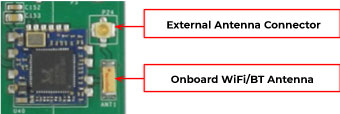
Figure 702: RTL8273 WiFi/BT Module¶
The enclosed (PPC) variant of the product also includes an SMA connector for an external WiFi/BT antenna, as illustrated in the figure below.

Figure 703: WiFi+BT Antenna¶
Note
The product does not come shipped with the WiFi/BT module by default.
If the operator mounts the WiFi/BT module on the EPC/PPC-A8-070H-C industrial PC, the module uses the USB1 channel to communicate with CPU, so it will occupy the USB1 channel.
Expansion Port¶
The EPC/PPC-A8-070H-C Industrial PC has 1 x Expansion Port as shown on the figure below. It is an unpopulated PCB footprint with the standard 2.54mm (1”) pitch holes. The Expansion Port provides direct access to some of the processor pins, as described in the table below.

Figure 704: Expansion Port¶
Expansion Connector Pinout |
|||||
|---|---|---|---|---|---|
PIN |
Function |
CPU PIN |
PIN |
Function |
CPU PIN |
1 |
GND |
Power Ground |
2 |
VDD_5V0 |
+5V Power |
3 |
GND |
Power Ground |
4 |
VDD_3V3 |
+3.3V Power |
5 |
GPMC_A1 |
V14 |
6 |
GPMC_A3 |
T14 |
7 |
GPMC_A2 |
U14 |
8 |
GPMC_A5 |
V15 |
9 |
GPMC_A4 |
R14 |
10 |
GPMC_A7 |
T15 |
11 |
GPMC_A6 |
U15 |
12 |
GPMC_A8 |
V16 |
13 |
SPI0_D1 |
B16 |
14 |
SPI0_D0 |
B17 |
15 |
SPI0_CS0 |
A16 |
16 |
SPI0_CLK |
A17 |
17 |
AIN4 |
C8 |
18 |
AIN5 |
B8 |
19 |
AIN6 |
A8 |
20 |
AIN7 |
C9 |
Warning
Since the PCB traces of the port are connected to the processor directly, be careful not to cause electrostatic discharge or over voltage on the pins, as it may damage the processor. Take all the necessary precautions while working with electrostatic-sensitive equipment.
TF Card Slot¶
The EPC/PPC-A8-070H-C Industrial PC features 1 x TF Card (micro SD) slot. It can address up to 32GB of memory.

Figure 705: TF (micro SD) Card Slot¶
Note
The product does not come shipped with the TF Card by default.
Audio Connectors¶
The EPC/PPC-A8-070H-C Industrial PC features some audio peripherals, as well. It has 1 x 3.5mm audio input jack and 1 x 3.5mm audio output jack.
On the embedded panel PC version, the pink connector is the audio input jack (line-in) and the blue connector is the audio output jack (line-out, typically around -10 dBV). On the enclosed panel PC version, both audio input and audio output are clearly marked on the figure below.

Figure 706: Audio I/O (embedded/enclosed PC version)¶
In addition, EPC/PPC-A8-070H-C features a miniature 2W embedded speaker for audio reproduction, as well as a small buzzer for alarm/notification sounds.

Figure 707: 2W Micro Speaker and Buzzer¶
Boot DIP Switch¶
The EPC/PPC-A8-070H-C Industrial PC supports boot from SD card. If you want to reflash the Operating System (OS), you can use the TF card for that purpose, combined with the DIP switch settings as illustrated in the figure below.
There is no need to alter the DIP switch settings during regular operation. However, if you need to reinstall the OS, please refer to the table below. Detailed information on how to re-flash the OS can be found in the Software Documentation.

Figure 708: Boot DIP Switch¶
Boot Config Select |
||||
|---|---|---|---|---|
DIP SW |
1 |
2 |
3 |
4 |
SD |
1 |
0 |
0 |
0 |
eMMC |
1 |
1 |
0 |
1 |
Download |
0 |
1 |
1 |
0 |
Mounting Procedure¶
The EPC/PPC-A8-070H-C Industrial PC can be mounted with 4 x M4 screws, enabling simplified installation onto any standard mounting fixture. Other mounting options might also be supported according to the table in the Hardware Features section.
You can find detailed information about mounting in the Mount IPC Guide.
Mechanical Specifications¶
EPC-A8-070H-C¶
The outer mechanical dimensions of EPC-A8-070H-C are 190 x 107.8 x 29mm (W x L x H). Please refer to the technical drawing in the figure below for details related to the specific product measurements.

Figure 709: EPC-A8-070H-C Technical Drawing¶
PPC-A8-070H-C¶
For PPC-A8-070H-C, the outer mechanical dimensions are 206 x 135 x 29.8mm (W x L x H). Please refer to the technical drawing in the figure below for details related to the specific product measurements.

Figure 710: PPC-A8-070H-C Technical Drawing¶
Panel Mounting

Figure 711: Fixing PPC-A8-070H-C industrial PC into panel¶
Note
With the PPC-A8-070H-C industrial PC, the operator can fix the PC into the panel by pushing it from the front inside the panel as described in the figure above. The recommended maximum thickness of the panel material is 8mm.
Make sure the Panel PC is configured correctly. The Boot Switch is sitting inside the housing. To use it, the Panel PC has to be unmounted from the panel.
Push the Panel PC straight into the Panel Hole until the unit sits flat on the panel as shown in the figure above.
Use the mounting fixtures to lock the Panel PC into it’s place.
Disclaimer¶
This document is provided strictly for informational purposes. Its contents are subject to change without notice. Chipsee assumes no responsibility for any errors that may occur in this document. Furthermore, Chipsee reserves the right to alter the hardware, software, and/or specifications set forth herein at any time without prior notice and undertakes no obligation to update the information contained in this document.
While every effort has been made to ensure the accuracy of the information contained herein, this document is not guaranteed to be error-free. Further, it does not offer any warranties or conditions, whether expressed orally or implied in law, including implied warranties and conditions of merchantability or fitness for a particular purpose. We specifically disclaim any liability with respect to this document, and no contractual obligations are formed either directly or indirectly by this document.
Despite our best efforts to maintain the accuracy of the information in this document, we assume no responsibility for errors or omissions, nor for damages resulting from the use of the information herein. Please note that Chipsee products are not authorized for use as critical components in life support devices or systems.
Technical Support¶
If you encounter any difficulties or have questions related to this document, we encourage you to refer to our other documentation for potential solutions. If you cannot find the solution you’re looking for, feel free to contact us. Please email Chipsee Technical Support at support@chipsee.com, providing all relevant information. We value your queries and suggestions and are committed to providing you with the assistance you require.